Import Adjustment Layer into Final Cut Pro X
- Download our Free Adjustment Layer here.
- Open the .ZIP folder.
- Copy the folder "Adjustment-Layer"
- Locate the folder "Titles" (Go to Finder>Movies>Motion Templates>Titles)
- Paste the folder "Adjustment-Layer" from Step 3 inside the "Titles" folder.
- Restart FCPX.
- On the top left of the FCPX interface, select the Titles Tab. Search "Adjustment Layer".
- Click and drag the Adjustment Layer onto your timeline.
If you have any questions please visit our contact page or email us directly at info@fpvluts.com.