LUTs & Video
LUT stands for "Look Up Table", which is a .CUBE file used to color grade your videos/images to match original scenes. You will be able to identically transform your videos to have the same cinematic look/color we have in our videos. Once you download one of our LUT packs, you will learn how to get started in less than 5 minutes with our Johnny FPV LUTs tutorial provided in your downloads folder.
In FCPX search for "Custom LUT" in your Effects Browser. Drag and drop the effect on your footage within your timeline. Then select your LUT from the dropdown menu on the right side of the FCPX window.
Select the clip you want to add your LUT to. Open up Lumetri Color and select your LUT file in the "Creative" Tab.
For a more detailed description, visit THIS PAGE or check out this Premiere Pro YouTube Tutorial tthat one of our customers created using Johnny FPV LUTs!
They are not just limited to GoPro. On GoPro footage, the LUTs work fantastic. We also experience even greater results using our LUTs on cameras made by Panasonic, Canon, Sony, Nikon, DJI, BlackMagic, and all other large consumer brand cameras. That is partially due to GoPro being a small action camera with less dynamic range than some other brands that are mentioned above.
Our LUTs can be used on all editing applications; such as Final Cut Pro, Premiere Pro, After Effects, Photoshop, DaVinci Resolve, Sony Vegas, Avid, Filmora, HitFilm and many more.
LUTs work on all operating systems. Windows, Mac and Linux are all compatible.
Johnny FPV GoPro Settings
This information is only available to our customers. You must purchase one of the following LUT Packs:
Visit our Contact Page to message us directly or Email us at info@fpvluts.com with your NAME and ORDER # and we will gladly answer all the questions you have about the settings we use!
Downloads & Refunds
Once you completed your purchase you can access your download link on the email sent to you or on the confirmation page that appears immediately after payment.
Yes, all of your downloads are instant. They are sent to your email immediately after payment is completed. They are also available to download on the confirmation page immediately after your purchase is made.
Make sure to check your spam folder. Every order gets processed automatically after a payment. A confirmation email with the download link is sent to the email you provided immediately after purchase. You can also login to your account if you created one at checkout to access your downloads.
Downloads are only available 1 time. However, if you need another download link, or if you have any questions, please contact us at info@fpvluts.com
Everything in our store is in USD. If you’re purchasing in a different currency that’s still ok. Your bank will convert it to your usual currency.
We do not offer refunds on digital products because once purchased they cannot be returned. Please contact us at info@fpvluts.com if you have any questions.
Contact Information
You can message us directly on our Contact Page or email us at info@fpvluts.com.
Not finding the answer you need? Contact us.