Adjustment Layer for Final Cut Pro X [FREE]
Overview
Have you recently made the switch from a NLE (Non-Linear Editor) to Final Cut Pro X? Well, you will notice that FCPX is missing a very important feature - the Adjustment Layer. This feature exists in almost every NLE other than FCPX. In order to easily follow our LUT tutorials for Final Cut Pro X, you should consider downloading our custom adjustment layer.
Benefits
The Adjustment Layer for Final Cut Pro X has many benefits that will speed up your work flow. With this tool, you can now add any effect to the Adjustment Layer (instead of having to apply effects to each individual clip). When the adjustment layer sits above your footage, you can click and drag the Adjustment Layer over as many clips are you want. Any clips that are underneath the layer will be manipulated by whatever effect you apply. These factors alone will speed up rendering times dramatically.
After downloading the Free FCPX Adjustment Layer, make sure to check out our installation guide HERE.
Works flawlessly, thank you!
Bom
Really happy with them!
Adjustment Layer for Final Cut Pro X [FREE]
Thank You. Nice!